Looked everywhere for a place to remove the SQLEXPRESS instance but couldn’t find it.
To uninstall the entire SQL Server suite and start over I found how to do it.
On Windows 7, go to Programs and Features and choose Microsoft SQL Server 2008 R2 (64-bit) (or whatever your version of SQL Server you want to add or remove and instance from). | 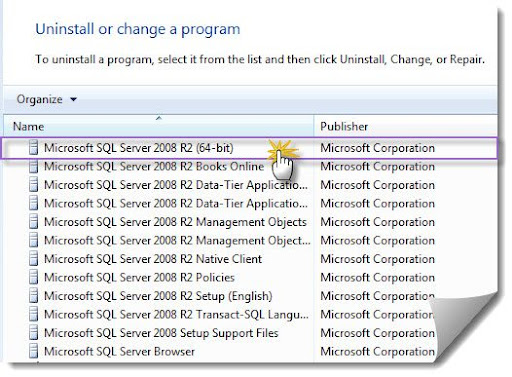 |
Choose Remove (or Add, if you want to add a new instance). | 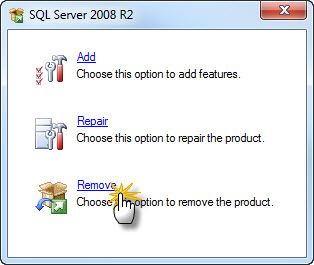 |
Follow the steps and choose which instance you want to remove. | 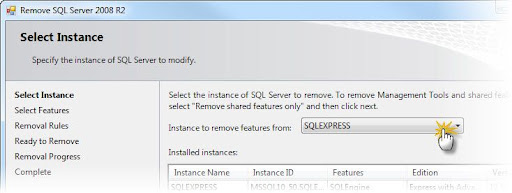 |
Select the features of that instance you want to remove (select all to remove the instance). |  |
No comments:
Post a Comment